Affiliate Links
YesSoftware Affiliate Program Setup Information
Setting up a YesSoftware Affiliate Links is easy - all you have to do is copy and paste code into your web page(s). This page includes all of the information needed to create your affiliate links. If you have any further questions, please email affiliates@yessoftware.com. Thanks!
General Information
The most important thing to remember when creating a YesSoftware Affiliate site is to include your unique Affiliate ID (emailed to you after you sign up) in the link to our site. For example, if your Affiliate ID is "1234", you should use link "http://www.yessoftware.com/?1234". This ensures that you get credit for purchases made through your Affiliate Program site.
How to Link Banners
You may use any of the banners listed below on your site to link to your affiliate account. The code to link to the banners will be listed below. All you need to do is cut and paste the code directly into your web page - making sure to substitute "xxxx" with your Affiliate ID.
ATTENTION: We do not tolerate any kind of spam techniques used to market YesSoftware. The affiliate agreement will be suspended if we receive reports of spam, such as Usenet postings or mass emails.
Banner One:
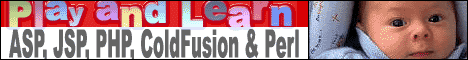
Banner Two:

Banner Three:

Banner Four:

Banner Five:

Banner Six:

Banner seven:
