DemoCharge
| Starting at only $ 49.95 | DemoCharge is the essential tool for creating animated
demos for use in Web content, emails, tutorials, and training and help
materials. Since no technical experience is required, DemoCharge enables
anybody to create high-impact animated demos in minutes ? from the
casual computer user to technical support, sales and marketing, and the
skilled developer.
Creating a demo with DemoCharge is simple: record your animation, enhance and edit the individual frames, and output your demo as a DemoGIF (animated GIF). File sizes are small enough to email, publish on the Web or include in offline documentation and Help files. |
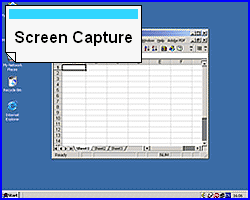 Click for Feature List or Sample Demo |
TRY The Leading Screen Capture, Desktop Recording and Demo Creation Tool
In just minutes you'll be able to create dynamic emails that "wow" colleagues, customers, and friends. Make teaching aids that grasp the true functionality of your software, making it easier for end-users to learn the intricacies of any product. Add a new element to your online knowledge base to truly "show-and-tell". Rejuvenate your Web site by replacing boring static images with dynamic details. Submit animated support ticket for first contact resolution. The capabilities of DemoCharge are endless!
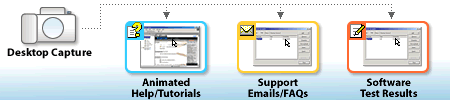
The Benefits of Visual information
- Reduces confusion and misunderstanding
- Is better for detailed explanations
- Enables quick purchasing decisions
- Makes it easier to transcend language/cultural barriers
- Is easier to remember
ANIMATED DEMOS. VISUAL IMPACT. LIMITLESS APPLICATIONS.
DemoCharge has a low learning curve with powerful features that can be used by anybody. As you learn more about DemoCharge you will conceive many ways to apply it in your own work or personal use. Here are just a few ideas to get you started.Casual computer user:
- Ever have a support question that was difficult to explain? Retrace your actions and capture the precise steps with a DemoCharge animation that clearly shows the steps leading to the problem and send the demo to support via email. Guaranteed results!
- Play computer games? Email your friends with detailed visual explanations showing game tips and secrets.
- Know more than your co-workers (don't we all)? Quickly create office demos to answer those "how do I" questions about Word, Excel, and other common applications. Email the compact DemoCharge animation to the entire office.
- Have a Web site? Add excitement to your personal Web site with dynamic content.
Developers:
- Create animated demos that concentrate on key software features or simulate common tasks.
- Create animated tutorials and documentation that familiarizes users and helps them quickly get started with your application.
- Stop trying to describe bugs. Accurately and instantly capture bug behavior and email the animated demo to colleagues for fast resolution.
- Express your vision and share software ideas with quick mock-ups demos.
Technical support/Sales/marketing:
- Easily email or publish online or offline DemoCharge animations to answer FAQ's and avoid costly phone support.
- Replace difficult written instruction in a knowledge base, tutorial, or help materials with easy to follow demonstrations that visually answer the question at hand.
- Convey the value of your company's products, services, or Web site through DemoCharge?s powerful animated demonstrations.
- Train new customers with demonstrations that truly "show-and-tell".
KEY BENEFITS OF DEMOCHARGE
- Low learning curve
- No programming knowledge required
- File sizes small enough to be emailed to customers or friends
- Low cost delivery of professional presentations, documentation, and eLearning content
- Add special effects to enhance recorded frames and customize your demo with easy-to-use editing features
- Demos can be exported in the Flash and DemoGIF formats, and Executable applications (.exe).
- Generated demos can be viewed on any computer independent of the Operating System (Windows, MAC, Linux, etc.)
EASILY CREATE ANIMATED DEMOS IN MINUTES
From recording to output - in multiple formats - 5 minutes!DemoCharge captures your use of any application or desktop activity you perform. When recording is complete, DemoCharge will instantly create a demo based on your actions - including all visible movements of the mouse. The animated content can be published to the Web or used in offline electronic documentation and Help files, burned to a CD, or emailed to customers, colleagues, or friends.
Choose from multiple recording options.
You control the recording method:
- Screen Capture to record the entire desktop;
- Window Capture to record any application that is currently running on your desktop;
- Region Capture lets you define the position and size of the recording window;
- and Background Capture enables DemoCharge to unobtrusively run on your machine until you're ready to record.
Easy-to-use editing and enhancements.
DemoCharge turns your recording into manageable and entirely editable individual frames. Add, move, or delete a frame, adjust the mouse pointer position, or merge demos eliminating the need to re-record an entire demo in order to make changes.
Customize your workspace to fit your preferences.
Save time by customizing DemoCharge?s easy-to-use workspace to fit your personal preferences. Choose free-floating panels, horizontal to vertical or matrix-like frame display, keyboard shortcuts, and much more.
Engage viewers with unique effects and enhancements. Give demos and simulations a boost with distinct visual effects.
DemoCharge allows customization of each frame with a variety of enhancement features. Easily add images, captions, ballons, buttons, or highlight important points or highlight important points ? just to name a few.